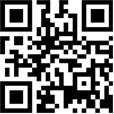- Manx Telecom
- Support
- Mobile
- QR codes
QR codes
What is a Quick Response code?
Similar to bar code technology, Quick Response (QR) codes are made up of a pattern of black modules which can be scanned and decoded with your smartphone’s camera using a QR code application ('app’).
The QR code can contain information like a link to a website, a product offer, or an auto-dial telephone number, giving you instant access to product or business contact information.
We're going to use QR codes in future in some of our publications and advertising material enabling you to access information on your smartphone without having to enter a web address in your device's browser.
How does my Smartphone read the code?
Your smartphone will need a camera and a QR app to be able to read the QR codes. If your smartphone does not come pre-loaded with a QR scanner app, this software can be downloaded easily and for free on a range of smartphones including iPhone, Android and BlackBerry handsets. Visit the following sites and search for 'QR code’ to see those available for your device:
Mobile App Stores
Upon launching your QR app and then scanning a QR code, the appropriate function on your phone (e.g. web browser, SMS) will automatically launch to present the intended information or allow you to complete an action.
Here is an example of a QR code, scan the image with your device's QR Reader and your browser should load Manxnet Classifieds page.
What does it cost?
There are a number of widely available, free to download QR apps from the links above.
However, you will incur standard network charges (if beyond your tariff’s free allocation of minutes, texts and data) when a scanned QR code then requires you to; send an SMS text message, make a voice call or access the internet.
Any Questions?
For further information and queries, please contact Manx Telecom Faults and Technical Assistance on 624 624 or email us.