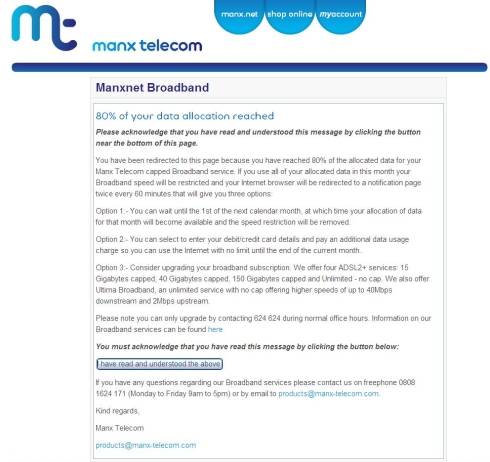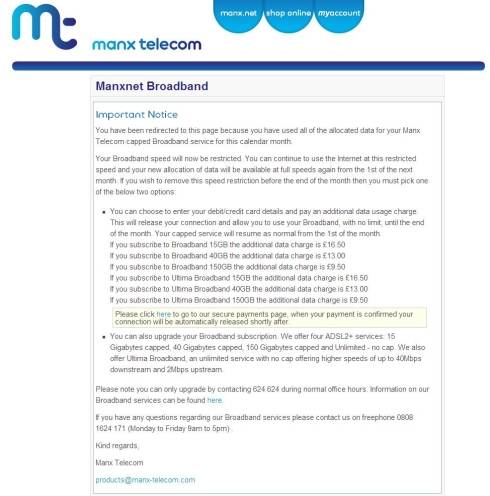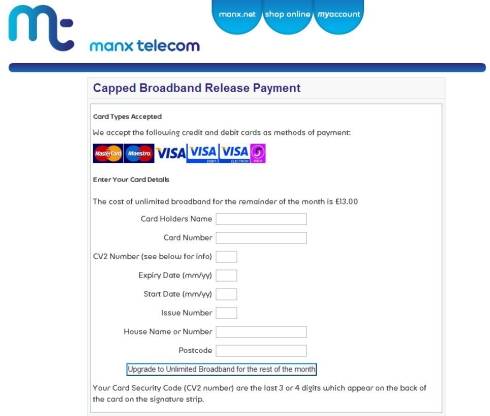- Manx Telecom
- Support
- Internet
- Capped Broadband Redirect Pages
Capped Broadband Redirect Pages
Capped Broadband Support
Manx Telecom Capped Broadband products offer you a limited amount of throughput* data to use each month for a lower cost than our Unlimited product options.
Manx Telcom currently offer 15GB (Gigabytes), 40GB and 150GB options with both ADSL2+ and Ultima services which provide 15GB, 40GB and 150GB of data to use each month respectively.
Ultima Plus offers 20GB, 50GB and 200GB product options.
If you use all of your allocated data during the month the speed of your Broadband connection is severely restricted until the start of the next calendar month.
* - Throughput data is data that is both sent and received.
Data Usage
At midnight on the first of every month the counters in the Broadband network that record how much data has been used by your connection are reset to zero. When you send and receive data over your connection this is logged and counted.
Any program or device that connects to the Internet can use your allocation, not just your Internet Browser, email program or tablet. Some examples programs or devices include: Windows Updates, Online Gaming from both the PC and games consoles like the PlayStation3, X-Box 360, Nintendo Wii, etc. Peer-To-Peer (P2P) applications such as BitTorrent and Bearshare, Online video services like the BBC iPlayer, Sky Player, 4 On-Demand and YouTube, music streaming sevices such as Spotify, MySpace and LastFM.
The important thing to remember is that everything that uses your Internet connection will use your monthly data.
80% Capped Redirect Notification
During the month if your data usage passes 80% of your monthly allocation your Internet Browser will be redirected to a Manx Telecom page advising you that you have reached this threshold.
This redirect page will only be shown after a period of inactivity on the browser and we cannot guarantee that you will see this as a threshold may be passed when you are not using an Internet Browser at that time.
You do not need to take any action at this time. This notification is for information only.
80% Notification
100% Capped Redirect Notification
If you reach 100% of your monthly allocation of data your Broadband connection will reduce in speed to a trickle speed and your Internet Browser will again redirected to a notification page advising you that you have used all your data for that month.
If this happens you have three options:
- You can wait till the 1st of the next calendar month, at which time your data usage is reset to zero and you can use your Broadband connection again
- You can upgrade your Broadband service to a package that gives more data to use each month. This can be done during office hours by contacting our Sales team on 624 624
- You can pay an additional data charge to unlock your Broadband connection, giving you Unlimited amounts of data to use for the remainder of that calendar month.
If you choose to pay the additional data charge there is a link on the 100% notification page that will take you through to our Payment Gateway. Once the payment is confirmed your connection is automatically released.
100% Notification
Broadband Payment Gateway
Useful Information
Additional Data Charges
- The Additional Data Charge for Broadband/Ultima 15GB is £16.50
- The Additional Data Charge for Broadband/Ultima 40GB is £13.00
- The Additional Data Charge for Broadband/Ultima 150GB is £9.50
- The Additional Data Charge for Ultima Plus 20GB is £16.50
- The Additional Data Charge for Ultma Plus 50GB is £13.00
- The Additional Data Charge for Ultima Plus 200GB is £9.50
If you regularly reach your data limit you are probably not on the correct Broadband package and should consider upgrading. Regularly paying the Additional Data Charge means you may be paying more for your Broadband than it would cost to upgrade your service for a year
If you are subscribed to Broadband/Ultima 15GB or 40GB, or Ultima Plus 20GB or 50GB, and have paid the Additional Data Charge 3 times in the last 12 months you should upgrade to a higher package.
Secure Your Router
If you use a router to connect to the Internet you should make sure that the wireless network is secure. Why should you allow anyone within range free Broadband access when you are only paying for a limited amount?
For information on securing your router please see your router documentation or consult your router manufacturer. For advice on Manx Telecom supplied routers please see our Router Configuration page
Peer-To-Peer Programs
Peer-To-Peer (P2P) programs are a common method of downloading large files such as movies. While you should always ensure you are not infringing any Copyright when downloading you should also review the settings of these programs if you are using a Capped Broadband service.
P2P programs upload large amounts of data as well as downloading the file you are looking for. If you are trying to download a 500MB (Megabyte) file you may find that you upload this amount, or even more, during the course of downloading.
You should ensure that the P2P program does not open automatically and connect to the network when your computer opens, this can send large amounts of data without you requesting a file download.
You can also restrict the number of uploads and downloads that the program can use at any one time.
Viruses and Mal-Ware
Computer viruses and other malicious software (mal-ware) can use large amounts of data without your knowledge. Many types of viruses and mal-ware have the ability to email copies of themselves out from your computer.
You should have a full and up-to-date anti-virus protecting your computer and you should also regularly run a full scan to ensure that your computer is free from viruses and mal-ware.
There is no substitute for having an anti-virus program protecting your computer and we highly recommend that you install protection on your computer. You can also run an anti-virus scan on the Manxnet site here: http://www.manx.net/virusscan