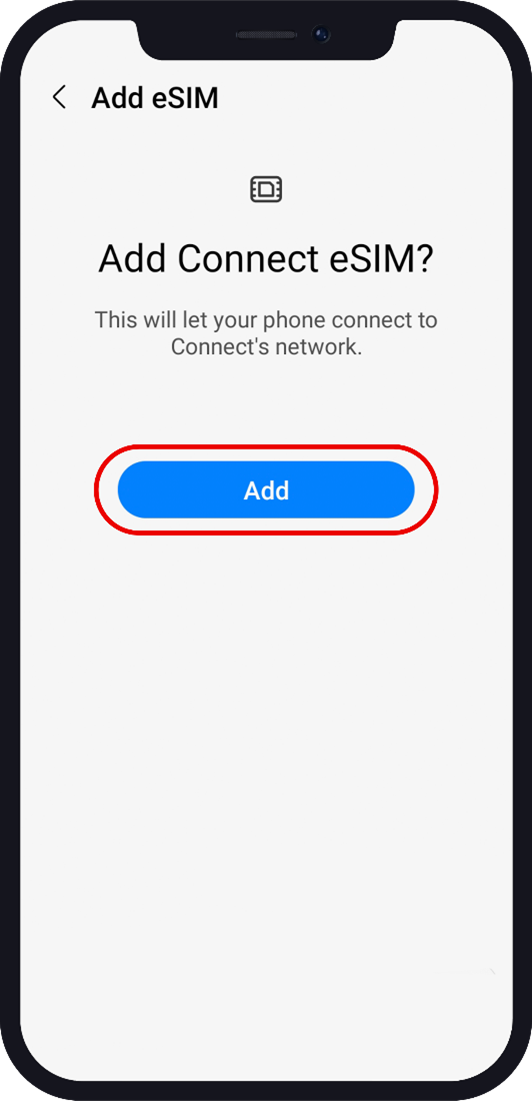- Manx Telecom
- Support
- Mobile
- eSIM for Android
1.To add your mobile network plan on an eSIM, you can scan a QR code that your network has provided, install a pre-assigned plan automatically, or enter the information manually. Before adding your plan, make sure your Galaxy/Android smartphone is connected to WiFi or mobile data network.
1. Go to Settings > Connections
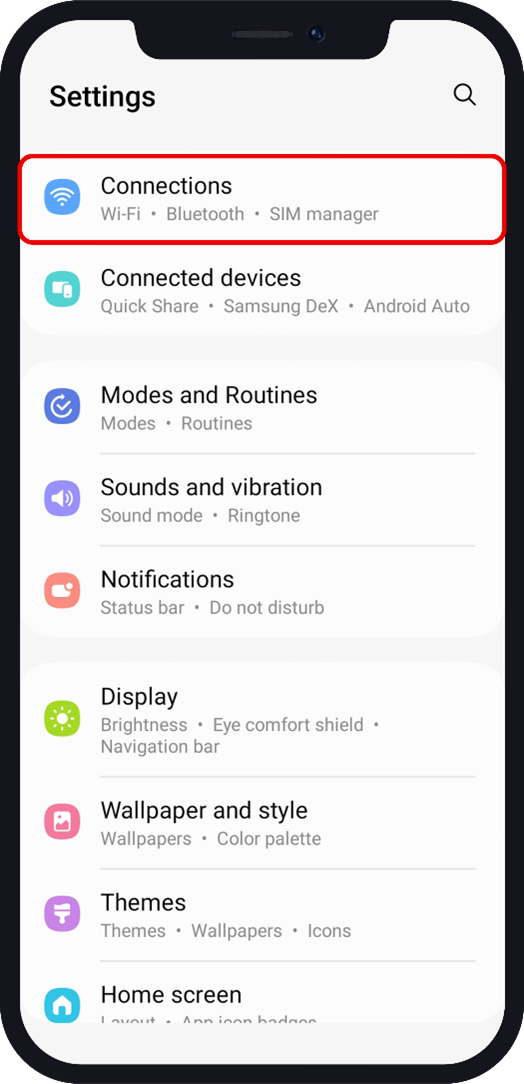
2. Tap on SIM card manager
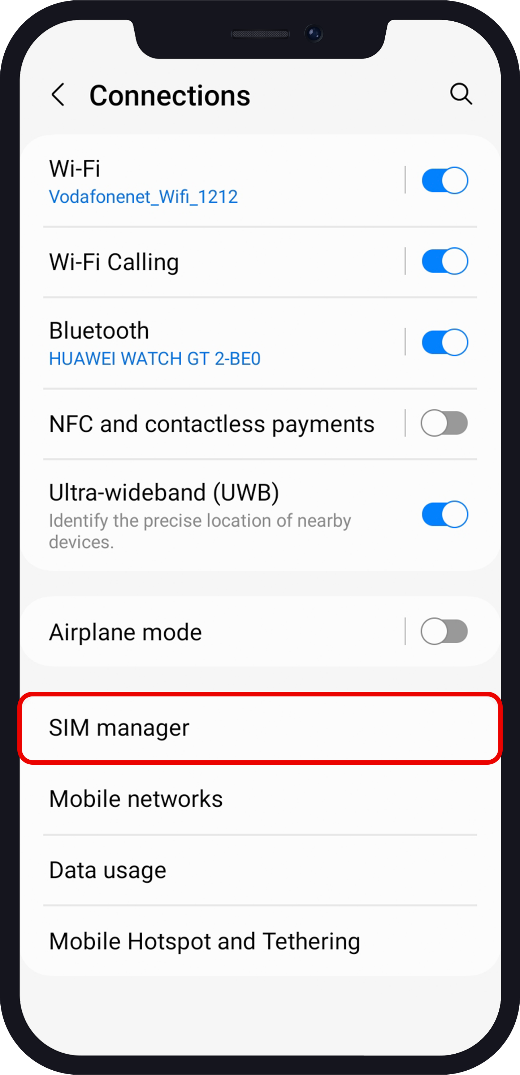
3. Select Add eSIM
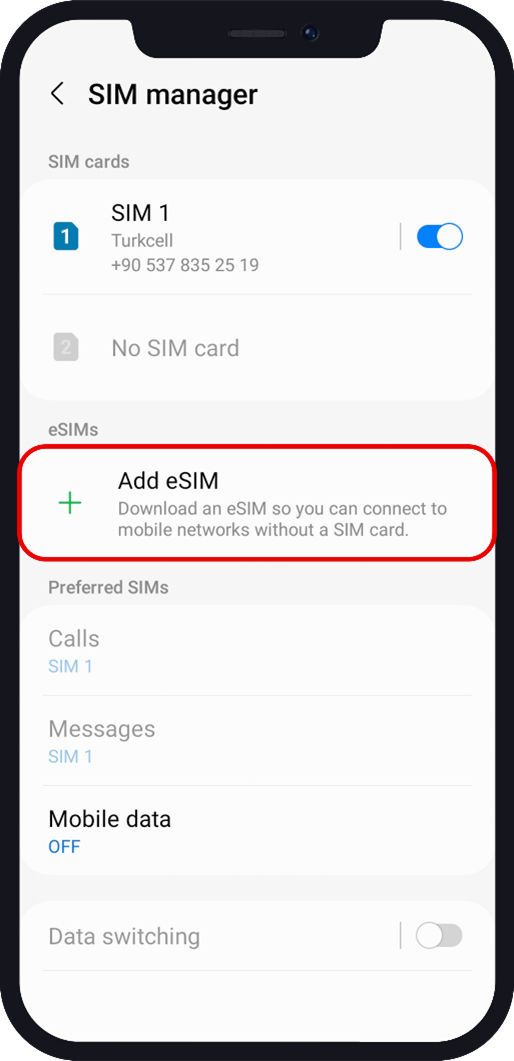
4. Choose “Scan QR code from service provider"
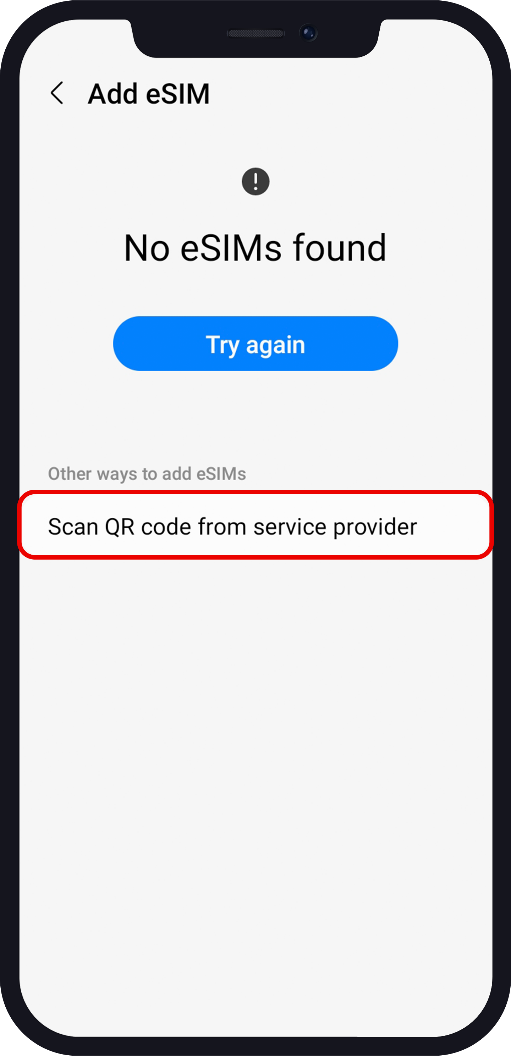
5. Scan the QR Code from another device or choose the screenshot from gallery. Note the gallery icon
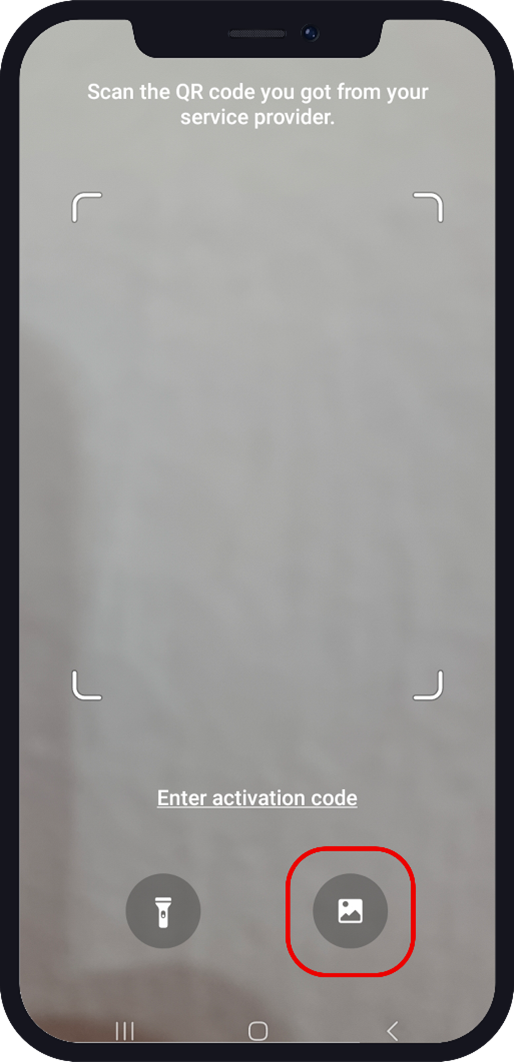
6. Once the eSIM plan has been detected, tap on Add