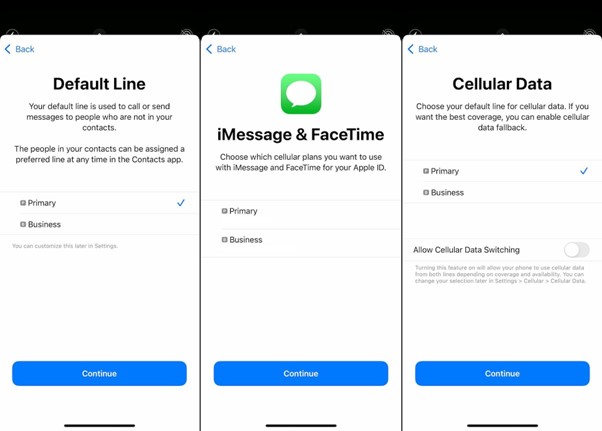- Manx Telecom
- Support
- Mobile
- eSIM for iPhones
1. First, go to the Settings screen of your iPhone. From there, tap on “Mobile Service”. There, tap the “Add eSIM” to go to the Set Up screen.
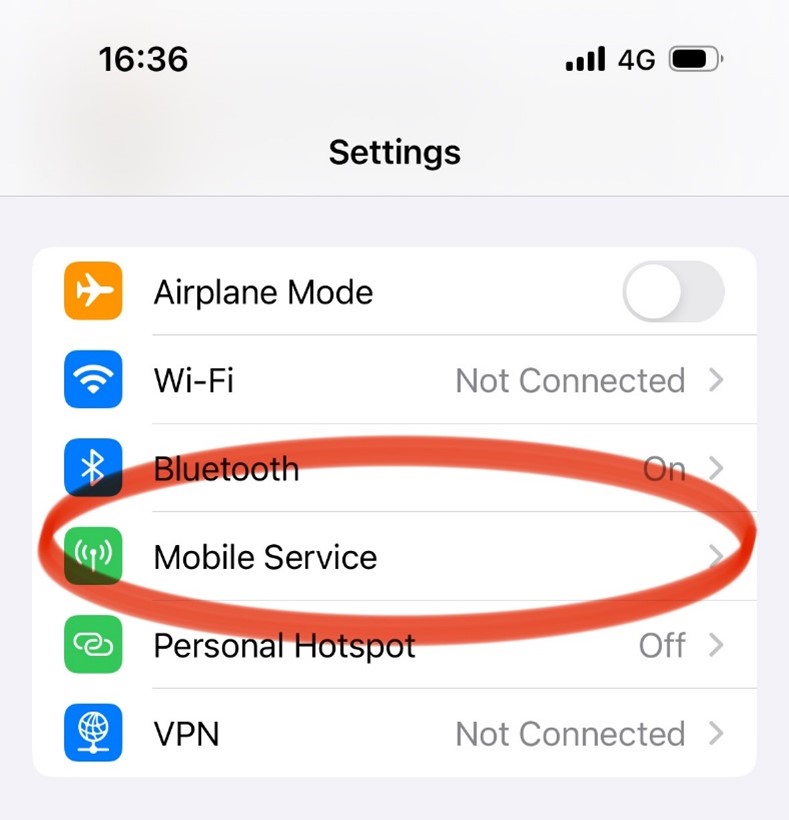
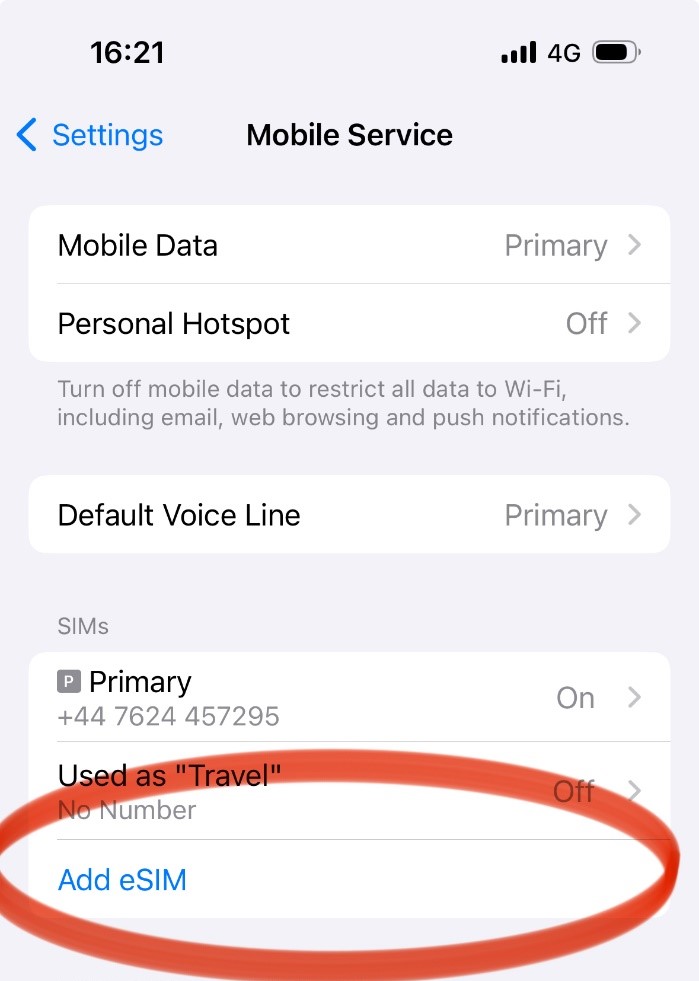
2. Once you are on the Set Up eSIM screen, tap on “Use QR Code”. Then, you will be taken to the scanning screen. Here, scan the QR code that is provided to you by the eSIM service.
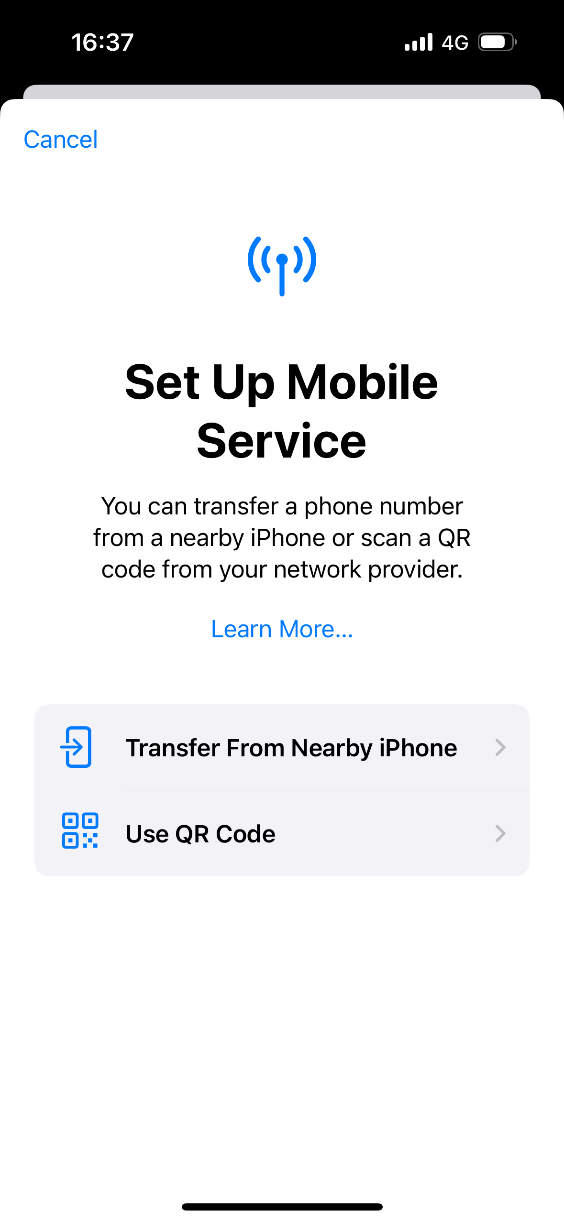
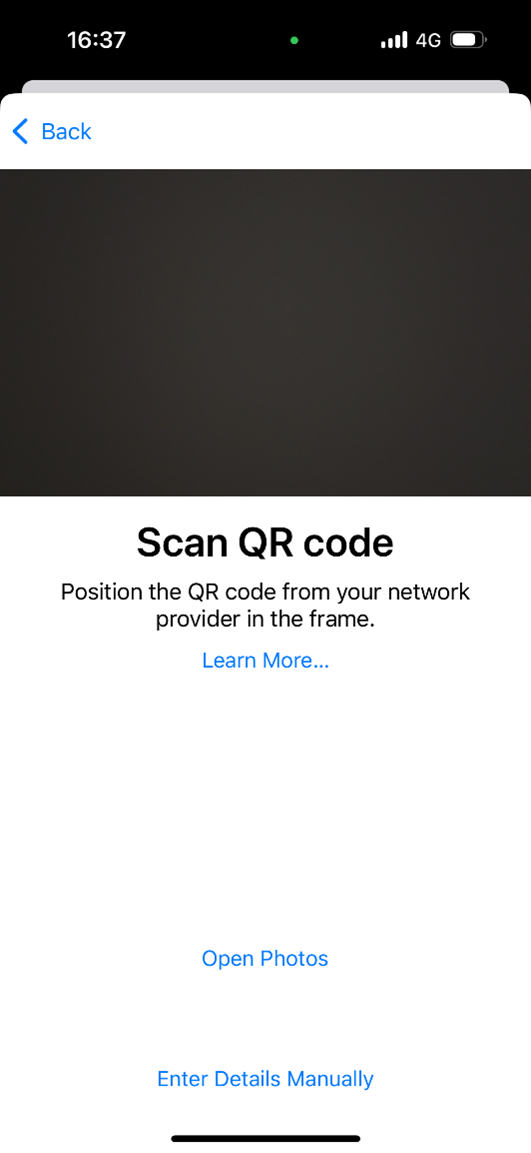
3. Activate eSIM
After successful QR code scan, activate eSIM page will pop up (given the QR code is valid). Here you tap Continue to activate and install the eSIM.
This activation process may take few minutes. Once completed, it shows that the eSIM is now active on your iPhone.
4. Set up Mobile Service
Depending on the eSIM, you might see a couple of settings screens like Cellular Plan Labels, Default Line, iMessage & FaceTime, and Cellular Data after installing it.
Select primary (original) SIM/eSIM for all of them.