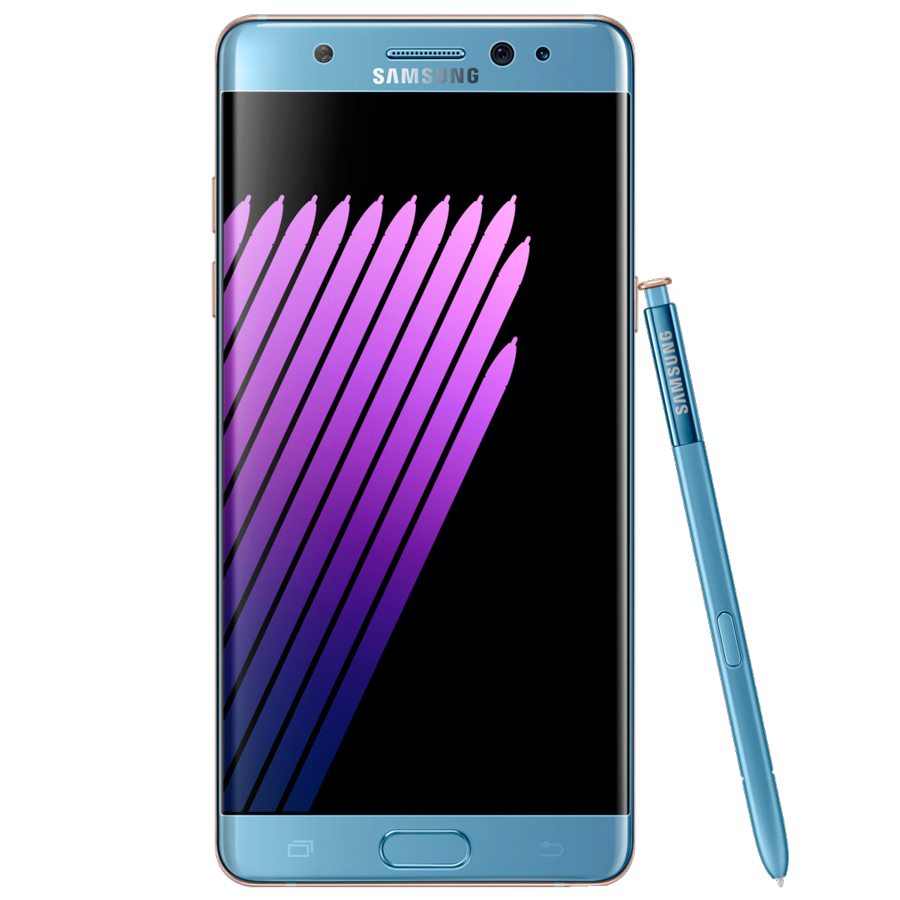- Manx Telecom
- Support
- Mobile
- Mobile Settings
- Android MMS Settings
Android MMS Settings
Trying to send multimedia messages? Read this APN guide to find out how to connect your smart phone, so that you can send MMS messages.
- Go to Settings from your Android home screen
- Scroll down to mobile networks
- Click on Access Point Names
- Click Add in the top right corner and then follow the below settings
| Pay As You Go | Pay Monthly | |
| APN | mms.prontogo.net | mms.manxpronto.net |
| Proxy | [BLANK] | [BLANK] |
| Port | [BLANK] | [BLANK] |
| Username | mmsgo | mms |
| Password | mmsgo | mms |
| Server | [BLANK] | [BLANK] |
| MMSC | http://mms.manxpronto.net:8002 | <http://mms.manxpronto.net:8002 |
| MMS Proxy | 195.10.99.41 | 195.10.99.46 |
| MMS Port | 8080 | 8080 |
| MCC | 234 | 234 |
| Authentication Type | [PAP OR CHAP] | [BLANK] |
| APN Type | mms | mms |
| APN Protocol | IPV4 | IPV4 |
| APN Roaming Protocol | IPV4 | IPV4 |